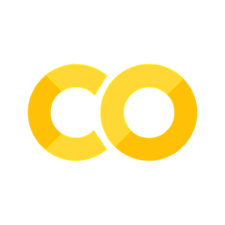Dynamics#
By default, the dynamic terms in an amplitude model are set to \(1\) by the HelicityAmplitudeBuilder. The method assign() of the dynamics attribute can then be used to set dynamics lineshapes for specific resonances. The dynamics.builder module provides some tools to set standard lineshapes (see below), but it is also possible to set custom dynamics.
The standard lineshapes provided by AmpForm are illustrated below. For more info, have a look at the following pages:
Import Python libraries
import logging
import warnings
import matplotlib.pyplot as plt
import mpl_interactions.ipyplot as iplt
import numpy as np
import sympy as sp
from IPython.display import Math, display
import symplot
logging.basicConfig()
logging.getLogger().setLevel(logging.ERROR)
warnings.filterwarnings("ignore")
Form factor#
AmpForm uses Blatt-Weisskopf functions \(B_L\) as barrier factors (also called form factors, see BlattWeisskopfSquared and TR-029):
from ampform.dynamics.form_factor import BlattWeisskopfSquared
L = sp.Symbol("L", integer=True, nonnegative=True)
z = sp.Symbol("z", nonnegative=True, real=True)
bl2 = BlattWeisskopfSquared(z, L)
Show code cell source
from ampform.dynamics.form_factor import SphericalHankel1
from ampform.io import aslatex
ell = sp.Symbol(R"\ell", integer=True, nonnegative=True)
exprs = [bl2, SphericalHankel1(ell, z)]
Math(aslatex({e: e.doit(deep=False) for e in exprs}))
Show code cell source
%config InlineBackend.figure_formats = ['svg']
%matplotlib inline
bl2_func = sp.lambdify((z, L), bl2.doit())
x_values = np.linspace(0.0, 5.0, num=500)
fig, ax = plt.subplots()
ax.set_xlabel(f"${sp.latex(z)}$")
ax.set_ylabel(f"${sp.latex(bl2)}$")
ax.set_ylim(0, 10)
for i in range(5):
y_values = bl2_func(x_values, L=i)
ax.plot(x_values, y_values, color=f"C{i}", label=f"$L={i}$")
ax.legend()
fig.show()
The Blatt-Weisskopf form factor is used to ‘dampen’ the breakup-momentum at threshold and when going to infinity. A usual choice for \(z\) is therefore \(z=q^2d^2\) with \(q^2\) the BreakupMomentumSquared and \(d\) the impact parameter (also called meson radius). The FormFactor expression class can be used for this:
from ampform.dynamics.form_factor import FormFactor
s, m1, m2, d = sp.symbols("s m1 m2 d", nonnegative=True)
ff2 = FormFactor(s, m1, m2, angular_momentum=L, meson_radius=d)
Show code cell source
from ampform.dynamics.form_factor import BreakupMomentumSquared
q2 = BreakupMomentumSquared(s, m1, m2)
exprs = [ff2, q2]
Math(aslatex({e: e.doit(deep=False) for e in exprs}))
Show code cell source
import ipywidgets as w
ff2_func = sp.lambdify((s, m1, m2, L, d), ff2.doit())
q2_func = sp.lambdify((s, m1, m2, L, d), q2.doit())
x = np.linspace(0.01, 4, 500)
sliders = dict(
m1=w.FloatSlider(description="$m_1$", min=0, max=2, value=0.3),
m2=w.FloatSlider(description="$m_2$", min=0, max=2, value=0.2),
L=w.IntSlider(description="$L$", min=0, max=10, value=1),
d=w.FloatSlider(description="$d$", min=0.1, max=5, value=1),
)
fig, ax = plt.subplots(figsize=(8, 5), tight_layout=True)
ax.set_xlabel("$m$")
ax.axhline(0, c="black", linewidth=0.5)
LINES = None
def plot(m1, m2, L, d):
global LINES
s = x**2
y_ff2 = ff2_func(s, m1, m2, L, d)
y_q2 = q2_func(s, m1, m2, L, d)
m_thr = m1 + m2
left = x < m_thr
right = x > m_thr
if LINES is None:
LINES = (
ax.axvline(m_thr, c="black", ls="dotted", label="$m_1+m_2$"),
ax.plot(x[left], y_ff2[left], c="C0", ls="dashed")[0],
ax.plot(x[left], y_q2[left], c="C1", ls="dashed")[0],
ax.plot(x[right], y_ff2[right], c="C0", label=f"${sp.latex(ff2)}$")[0],
ax.plot(x[right], y_q2[right], c="C1", label=f"${sp.latex(q2)}$")[0],
)
else:
LINES[0].set_xdata(m_thr)
LINES[1].set_data(x[left], y_ff2[left])
LINES[2].set_data(x[left], y_q2[left])
LINES[3].set_data(x[right], y_ff2[right])
LINES[4].set_data(x[right], y_q2[right])
y_min = np.nanmin(y_q2)
y_max = np.nanmax(y_q2[right])
ax.set_ylim(y_min, y_max)
fig.canvas.draw()
UI = w.VBox(list(sliders.values()))
OUTPUT = w.interactive_output(plot, controls=sliders)
ax.legend(loc="upper right")
display(UI, OUTPUT)
Relativistic Breit–Wigner#
AmpForm has two types of relativistic Breit–Wigner functions. Both are compared below ― for more info, see the links to the API.
Without form factor#
The ‘normal’ relativistic_breit_wigner() looks as follows:
from ampform.dynamics import relativistic_breit_wigner
m, m0, w0 = sp.symbols("m, m0, Gamma0", nonnegative=True)
rel_bw = relativistic_breit_wigner(s=m**2, mass0=m0, gamma0=w0)
rel_bw
Show code cell source
from ampform.dynamics import SimpleBreitWigner
bw = SimpleBreitWigner(s, m0, w0)
Math(aslatex({bw: bw.doit(deep=False)}))
With form factor#
The relativistic Breit–Wigner can be adapted slightly, so that its amplitude goes to zero at threshold (\(m_0 = m1 + m2\)) and that it becomes normalizable. This is done with form factors and can be obtained with the function relativistic_breit_wigner_with_ff():
from ampform.dynamics import PhaseSpaceFactorSWave, relativistic_breit_wigner_with_ff
rel_bw_with_ff = relativistic_breit_wigner_with_ff(
s=s,
mass0=m0,
gamma0=w0,
m_a=m1,
m_b=m2,
angular_momentum=L,
meson_radius=1,
phsp_factor=PhaseSpaceFactorSWave,
)
rel_bw_with_ff
Here, \(\Gamma(m)\) is the EnergyDependentWidth (also called running width or mass-dependent width), defined as:
from ampform.dynamics import EnergyDependentWidth
width = EnergyDependentWidth(
s=s,
mass0=m0,
gamma0=w0,
m_a=m1,
m_b=m2,
angular_momentum=L,
meson_radius=1,
phsp_factor=PhaseSpaceFactorSWave,
)
Show code cell source
from ampform.dynamics import BreitWigner
exprs = [
BreitWigner(s, m0, w0, m1, m2, angular_momentum=L, meson_radius=d),
SimpleBreitWigner(s, m0, w0),
width,
]
Math(aslatex({e: e.doit(deep=False) for e in exprs}))
It is possible to choose different formulations for the phase space factor \(\rho\), see Analytic continuation.
Multi-channel Breit–Wigner#
from ampform.dynamics import ChannelArguments, MultichannelBreitWigner
channels = [
ChannelArguments(
width=sp.Symbol(f"Gamma{i}"),
m1=sp.Symbol(f"m_{{a,{i}}}"),
m2=sp.Symbol(f"m_{{b,{i}}}"),
angular_momentum=sp.Symbol(f"L{i}"),
meson_radius=d,
)
for i in [1, 2]
]
multi_bw = MultichannelBreitWigner(s, m0, channels)
Show code cell source
exprs = [
multi_bw,
SimpleBreitWigner(s, m0, w0),
FormFactor(s, m1, m2, L, d),
]
Math(aslatex({e: e.doit(deep=False) for e in exprs}))
Note that MultichannelBreitWigner simplifies to a Flatté function. This is especially clear for \(L=0\):
Show code cell source
channels = [ChannelArguments(sp.Symbol(f"Gamma{i}")) for i in [1, 2]]
expr = MultichannelBreitWigner(s, m0, channels)
Math(aslatex({expr: expr.doit().simplify()}))
Analytic continuation#
The following shows the effect of Analytic continuation a on relativistic Breit–Wigner:
Show code cell content
from ampform.dynamics import PhaseSpaceFactorComplex
# Two types of relativistic Breit-Wigners
rel_bw_with_ff = relativistic_breit_wigner_with_ff(
s=m**2,
mass0=m0,
gamma0=w0,
m_a=m1,
m_b=m2,
angular_momentum=L,
meson_radius=d,
phsp_factor=PhaseSpaceFactorComplex,
)
rel_bw_with_ff_ac = relativistic_breit_wigner_with_ff(
s=m**2,
mass0=m0,
gamma0=w0,
m_a=m1,
m_b=m2,
angular_momentum=L,
meson_radius=d,
phsp_factor=PhaseSpaceFactorSWave,
)
# Lambdify
np_rel_bw_with_ff, sliders = symplot.prepare_sliders(
plot_symbol=m,
expression=rel_bw_with_ff.doit(),
)
np_rel_bw_with_ff_ac = sp.lambdify(
args=(m, w0, L, d, m0, m1, m2),
expr=rel_bw_with_ff_ac.doit(),
)
np_rel_bw = sp.lambdify(
args=(m, w0, L, d, m0, m1, m2),
expr=rel_bw.doit(),
)
# Set sliders
plot_domain = np.linspace(0, 4, num=500)
sliders.set_ranges(
m0=(0, 4, 200),
Gamma0=(0, 1, 100),
L=(0, 10),
m1=(0, 2, 200),
m2=(0, 2, 200),
d=(0, 5),
)
sliders.set_values(
m0=1.5,
Gamma0=0.6,
L=0,
m1=0.6,
m2=0.6,
d=1,
)
fig, axes = plt.subplots(
nrows=2,
figsize=(8, 6),
sharex=True,
)
ax_ff, ax_ac = axes
ax_ac.set_xlabel("$m$")
for ax in axes:
ax.axhline(0, c="gray", linewidth=0.5)
rho_c = PhaseSpaceFactorComplex(m**2, m1, m2)
ax_ff.set_title(f"'Complex' phase space factor: ${sp.latex(rho_c.evaluate())}$")
ax_ac.set_title("$S$-wave Chew-Mandelstam as phase space factor")
ylim = "auto" # (-0.6, 1.2)
controls = iplt.plot(
plot_domain,
lambda *args, **kwargs: np_rel_bw_with_ff(*args, **kwargs).real,
label="real",
**sliders,
ylim=ylim,
ax=ax_ff,
)
iplt.plot(
plot_domain,
lambda *args, **kwargs: np_rel_bw_with_ff(*args, **kwargs).imag,
label="imaginary",
controls=controls,
ylim=ylim,
ax=ax_ff,
)
iplt.plot(
plot_domain,
lambda *args, **kwargs: np.abs(np_rel_bw_with_ff(*args, **kwargs)) ** 2,
label="absolute",
controls=controls,
ylim=ylim,
ax=ax_ff,
c="black",
linestyle="dotted",
)
iplt.plot(
plot_domain,
lambda *args, **kwargs: np_rel_bw_with_ff_ac(*args, **kwargs).real,
label="real",
controls=controls,
ylim=ylim,
ax=ax_ac,
)
iplt.plot(
plot_domain,
lambda *args, **kwargs: np_rel_bw_with_ff_ac(*args, **kwargs).imag,
label="imaginary",
controls=controls,
ylim=ylim,
ax=ax_ac,
)
iplt.plot(
plot_domain,
lambda *args, **kwargs: np.abs(np_rel_bw_with_ff_ac(*args, **kwargs)) ** 2,
label="absolute",
controls=controls,
ylim=ylim,
ax=ax_ac,
c="black",
linestyle="dotted",
)
for ax in axes:
iplt.axvline(
controls["m0"],
ax=ax,
c="red",
label=f"${sp.latex(m0)}$",
alpha=0.3,
)
iplt.axvline(
lambda m1, m2, **kwargs: m1 + m2,
controls=controls,
ax=ax,
c="black",
alpha=0.3,
label=f"${sp.latex(m1)} + {sp.latex(m2)}$",
)
ax_ac.legend(loc="upper right")
fig.tight_layout()
plt.show()